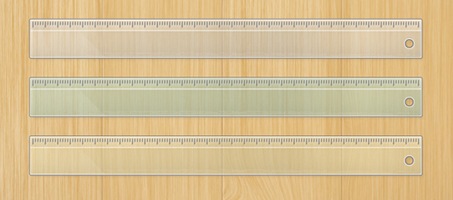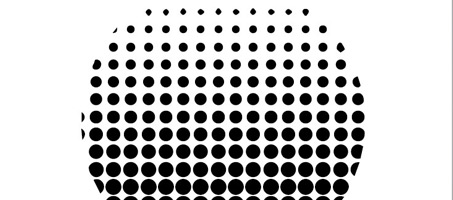Quick Tip: Create a Transparent Ruler Illustration
In the following tutorial you will learn how to create a transparent ruler. The grid and the snap to grid will come in handy as we are about to create several paths with accurate dimensions. Using multiple fills and stroke with various blending modes and opacity percentages we will create the overall ruler illustration. For the final details we will use a built in brush and some basic effects.