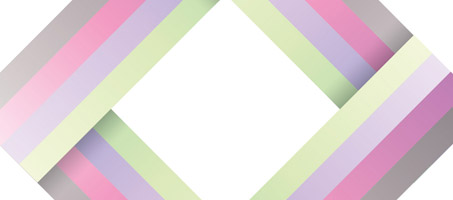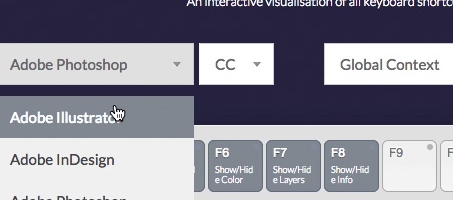Create A Cool Top Gun Badge Using Illustrator
Today we’re going to learn how to create this vector badge and add some extra feature to it look more awesome, this is a pretty simple tutorial, you probably won’t have bigger problems to execute it, hope you like it (and watch Top Gun, of course).